Unlock the bicycle before using the bicycle. Attention! Always make sure that the wheel valve does not touch the lock.
The battery(ies) is located on the handlebar. For the lock of the top battery holder, use the same key as the frame lock of the bicycle. Use the supplied extra key for the bottom lock of the battery holder.
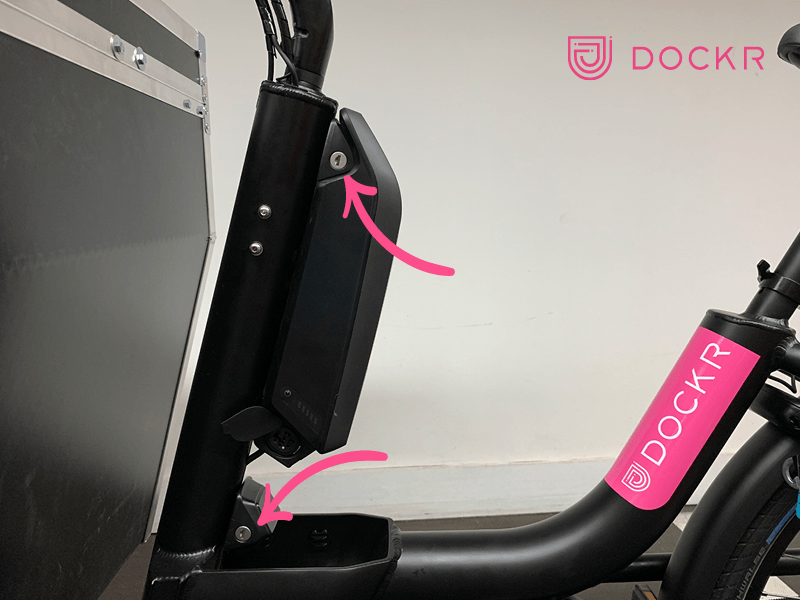
You can remove the battery from the holder to charge it. You can also leave the battery in the holder to charge it. Attention! When you have 2 batteries in use, never switch on all 2 batteries on the charger when the batteries are in the holder, use the lower holder for this. The batteries will then charge both.
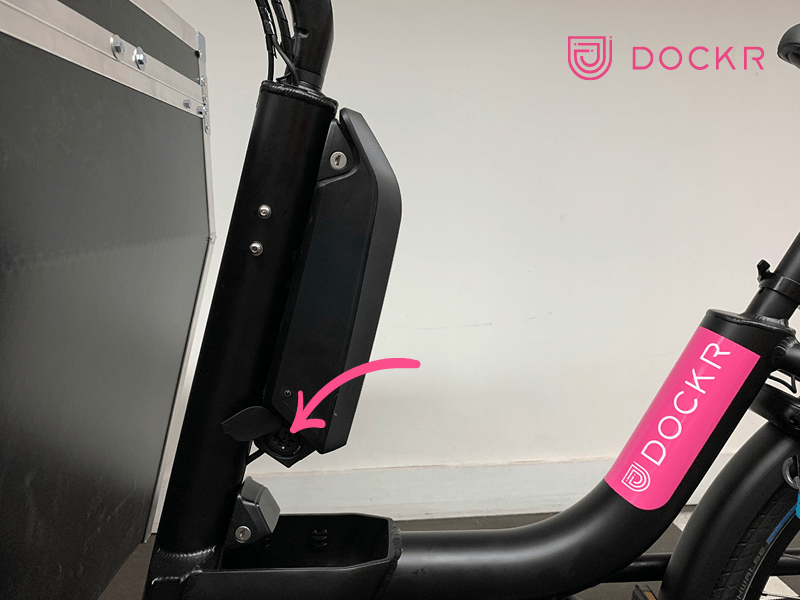
The controls for the electrical system are located on the left-hand side of the steering wheel. The system can be switched on by pressing the on/off button for a few seconds. The speed can be read at the top of the screen. The support level is indicated in text in the middle.
The assistance level can be set with the control of the electrical system. The + button increases the support and the – button decreases the support. Briefly pressing the button is enough.
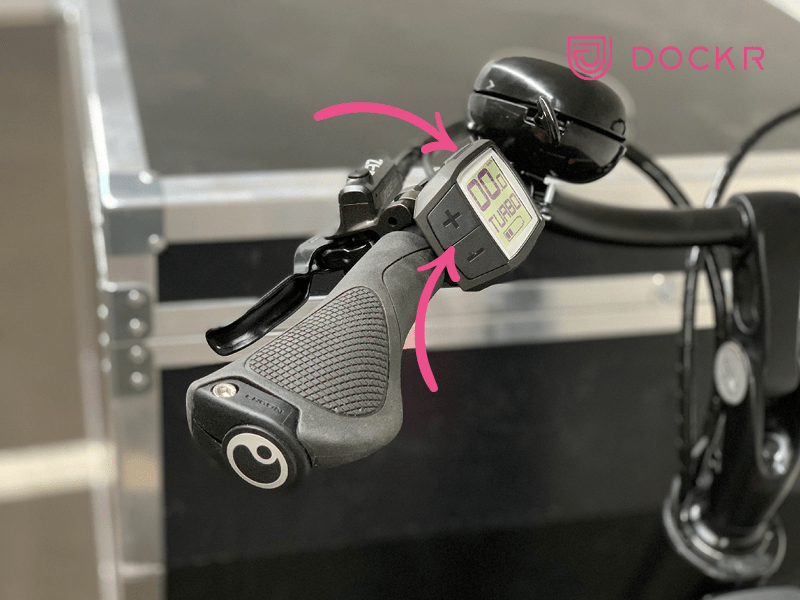
Always check the tire pressure before driving! Also check that the tires are correctly positioned on the rims. Tire pressure front wheel/rear wheel: minimum 3.5 bar, maximum 4 bar.
The left lever operates the front brakes. The right lever operates the rear brake.
The saddle height can be adjusted by loosening the quick-release. When standing next to the bike, make sure that the saddle is adjusted to hip height.
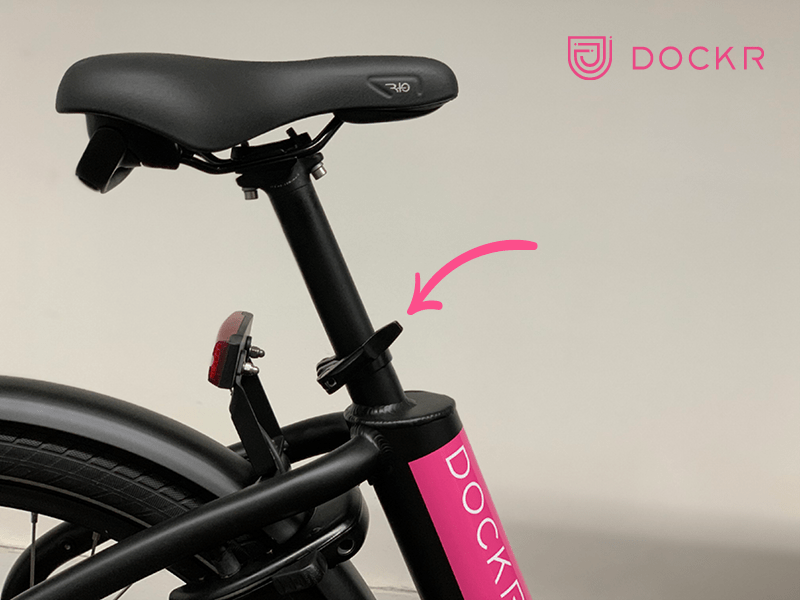
Next to the right hand grip is the shifting system. the be automatic. Hold the button for a few seconds. Leave on! Always drive away in the lowest gear!
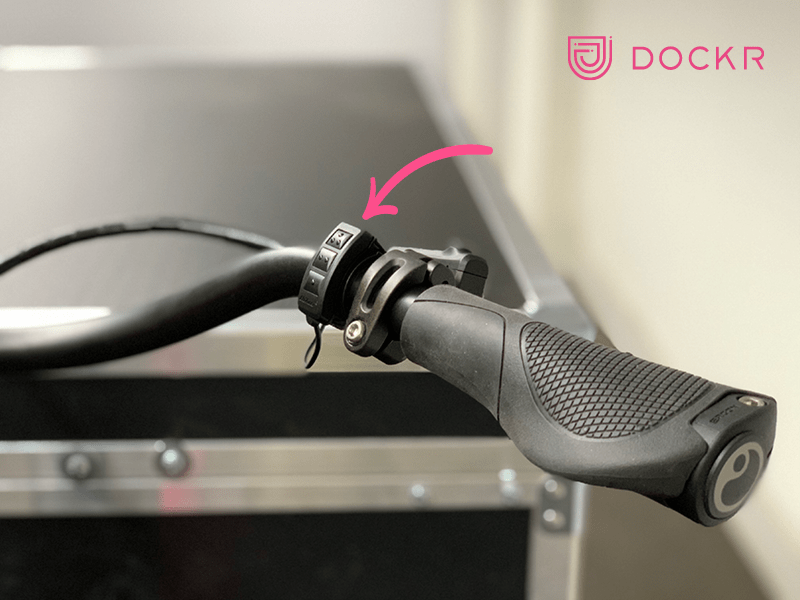
The bike has a headlight and a taillight. The lighting can only be operated via the button and not at the lamps themselves. Turn the lighting on or off by holding the + button for 3 seconds. Leave on! Make sure the electrical system is on!